Delete URL Website Field from WordPress Comments Form
Its very simple to delete the Website URL Field from your WordPress Comments Form.
This will help not encourage spammers wanting to submit posts to get a URL backlink on your site. You should also tick the options to hold posts on more than 1 URL link within the post as well.
To remove the Website field do as follows:-
1 - Log into your /wp-admin
2 - Click Appearance
3 - Click Editer
4 - Click the file named - comments.php
5 - Delete the whole line below. (because the website field is not a required field it will not cause any issues to your existing posts (unlike the name and email fields.)
<p><input type="text" name="url" id="url" value="<?php echo esc_attr($comment_author_url); ?>" size="22" tabindex="3" />
<label for="url"><small><?php _e('Website','cover-wp') ?></small></label></p>
Example With URLExample Without URL
【We're the original factory&More professional stability】fanxiang 16GB DDR4 RAM is designed to deliver consistent performance, ensuring seamless operation even under…
Delete URL Website Field from WordPress Comments Form
Its very simple to delete the Website URL Field from your WordPress Comments Form. This will help not encourage spammers wanting to submit posts to get a URL backlink on your site. You should also tick the options to hold posts on more than 1 URL link within the post as well. To remove the Website field do as follows:- 1 - Log into your /wp-admin 2 - Click Appearance 3 - Click Editer 4 - Click the file named - comments.php 5 - Delete the whole line below. (because the website field is not a required field it will not cause any issues to your existing posts (unlike the name and email fields.) <p><input type="text" name="url" id="url" value="<?php echo esc_attr($comment_author_url); ?>" size="22" tabindex="3" /> <label for="url"><small><?php _e('Website','cover-wp') ?></small></label></p> Example With URL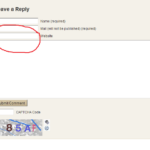 Example Without URL
Example Without URL

Computers Corporate
Share this post
You may also like
Comments
Latest Products
£590.00Original price was: £590.00.£514.99Current price is: £514.99.£739.99Original price was: £739.99.£699.99Current price is: £699.99.Featured
Acer Predator Helios 300 PH315-55 15.6 Inch Gaming Laptop - (Intel Core i7-12700H, 16GB, 1TB SSD, NVIDIA GeForce RTX 3070, QHD 165Hz, Windows 11, Black)
£1,799.99ASUS Phoenix GeForce GTX 1050 Ti 4GB GDDR5 is the best for compact gaming PC build
£229.10Recent posts
Best Gaming Chairs 2024
Whats the best type of gaming chair
Build a Budget Gaming PC
How do I build my own gaming pc
Kingston Fury Renegade Black RGB 32GB 6400MT/s DDR5 CL32 DIMM Desktop Gaming Memory(Kit of 2) - KF564C32RSAK2-32
£150.97Original price was: £150.97.£137.97Current price is: £137.97.fanxiang RGB DDR4 RAM 16GB (2x8GB) 3600MHz CL18 V1.35, Overclocking Desktop Gaming Memory, Intel XMP 2.0 & AMD Expo Compatible - Black
£45.99CORSAIR VENGEANCE RGB DDR5 RAM 32GB (2x16GB) 6000MHz C38-48-48-106 1.4V Intel Optimised Computer Memory (iCUE Compatible, Fast Performance, Intel® XMP 3.0 Profiles) Black
£113.48Crucial RAM 32GB Kit (2x16GB) DDR5 5600MHz (or 5200MHz or 4800MHz) Laptop Memory CT2K16G56C46S5,label information may vary
£127.99Original price was: £127.99.£97.98Current price is: £97.98.CORSAIR DOMINATOR PLATINUM RGB DDR5 RAM 32GB (2x16GB) 6000MHz CL36 AMD EXPO iCUE Compatible Computer Memory - Grey (CMT32GX5M2D6000Z36)
£157.49CORSAIR VENGEANCE DDR5 RAM 32GB (2x16GB) 6000MHz CL36 Intel XMP iCUE Compatible Computer Memory - White (CMK32GX5M2E6000C36W)
£106.99CORSAIR VENGEANCE DDR5 32GB (2x16GB) DDR5 5600MHz CL40 AMD EXPO Intel XMP iCUE Compatible Computer Memory â Grey (CMK32GX5M2B5600Z40)
£101.99CORSAIR VENGEANCE DDR5 RAM 32GB (2x16GB) 5600MHz CL40 Intel XMP iCUE Compatible Computer Memory - Black (CMK32GX5M2B5600C40)
£103.49CORSAIR VENGEANCE RGB DDR5 RAM 32GB (2x16GB) 6000MHz CL36 Intel XMP iCUE Compatible Computer Memory - White (CMH32GX5M2D6000C36W)
£130.49CORSAIR DOMINATOR PLATINUM RGB DDR5 RAM 32GB (2x16GB) 7200MHz CL34 Intel XMP iCUE Compatible Computer Memory - Black (CMT32GX5M2X7200C34)
£190.99