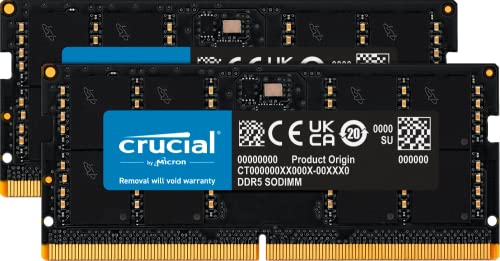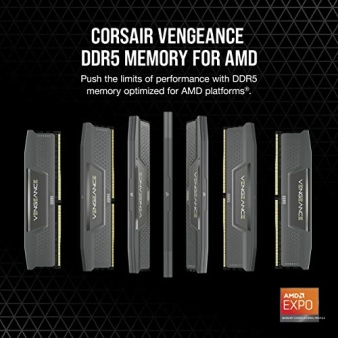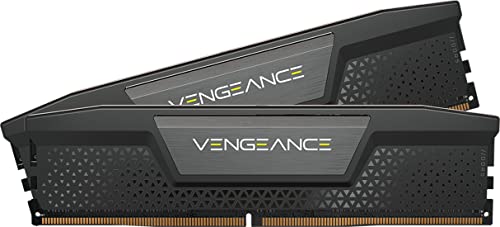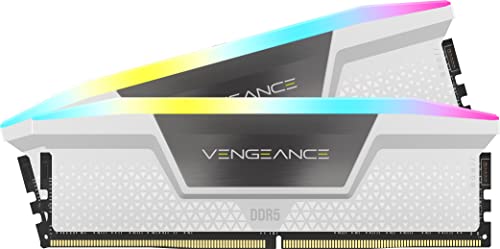As such there inst a supported version of ExMerge for Microsoft Exchange 2010
However you can import mail into Exchange 2010 using the shell.
My scenario was I used ExMerge to export the email from a SBS 2003 server.
On your Exchange 2010 server you need to first give yourself access to import. I created a security group called “Mailbox Import” This has to be a universal group.
Then run the following in the shell command – New-ManagementRoleAssignment -Name “Import Export_Enterprise Support” -SecurityGroup “Mailbox Importer” -Role “Mailbox Import Export”
Then login as the user you granted access to the “Mailbox Import” group
To import its a simple as – New-MailboxImportRequest -Mailbox EXAMPLENAME -FilePath \\FILESERVER\SHARE\EXAMPLEFILENAME.pst