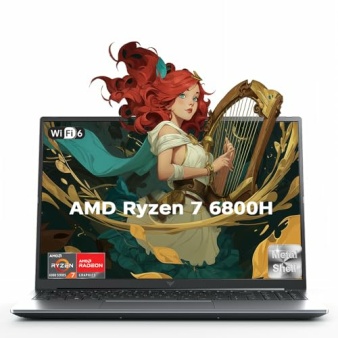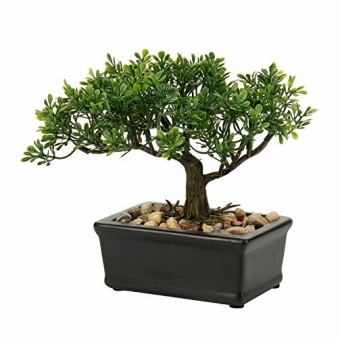Keeping your property safe is always important to us. What would be even better is if we could be alerted something is wrong when we are not at home. This is very easily achievable at little cost and a little knowhow. Below is my guide on how to set up your premises for CCTV surviellance:
{++++}
You will need:
A spare PC (or a PC you can plug a PCI card into and leave on all the time to record.
CCTV cameras. These are available for approx £20 each delivered. Shop around for the best features for the price:
2 x video baluns per camera. These will convert the camera and card ends from BNC to Cat 5 cable.
Cat 5 cable – varying lengths depending on how far your camera will need to run.
A CCTV capture card for your PC. Again, available from ebay for approx £6 delivered.
A 12V DC power supply. Be careful of the amperage on the power supply. Yuor camera should need no more than 500mA (half an amp). With this in mind, you can power a number of cameras off the same power supply with the correct amperage. In my setup at home, I have a 12v 1.5A power supply powering 3 cameras.
IP56 Weatherproof junction box (if installing outside) to house BNC balun connections and power.
The method to set up a camera.
Install the camera in the relevant location, run back the cable from the camera to the PC. Choose a colour pair for power and a coloured pair for the BNC connection. For this example we’ll use brown for power and blue for BNC. In both pairs nominate which will be positive (+) and which will be negative (-). For my examples, negative will be white blue and white brown. tie back the other 2 pairs as spare as you won’t be using them.
Repeat the process at the other end by the PC but for the power terminate the cable nito a Choc box type connection. From here you can terminate other camer power into the same connection and then out of the other side you can have your DC adapter.
Install the card into your Pc and install the driver. Connect all your cameras up and then you are ready to set up the software.