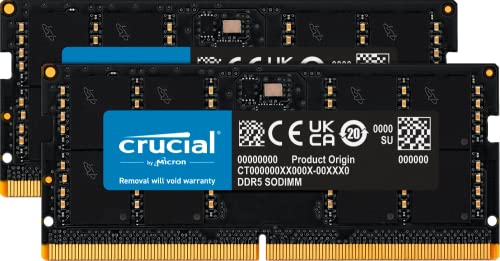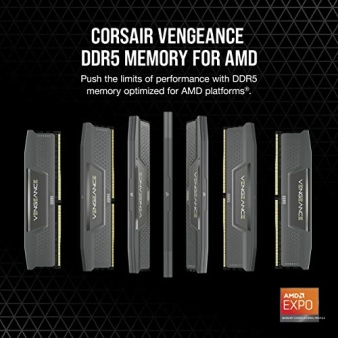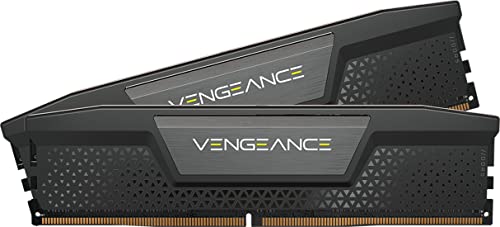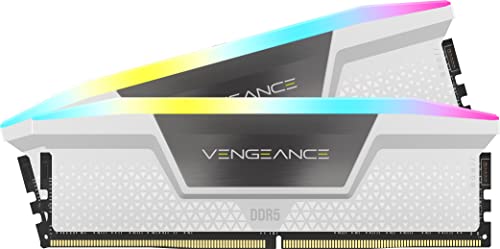How to run IE10 in compatibility mode version IE10, IE9, IE8 and IE7
Very simple!
- Open IE10
- Press the ALT Key “this brings back the old style IE navigation bar”
- Then click on “Tools” on the navigation bar that appears after pressing ALT
- Click on F12 Development Tools
- Click on Browser Mode
You can of course press F12 as well if you just want to access development tools. I included the ALT route for those who also like the old navigation bar 🙂