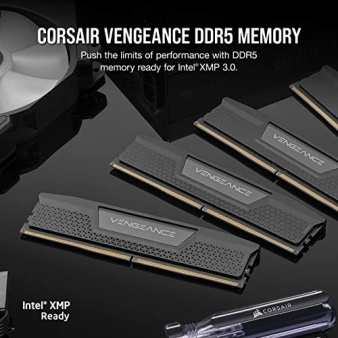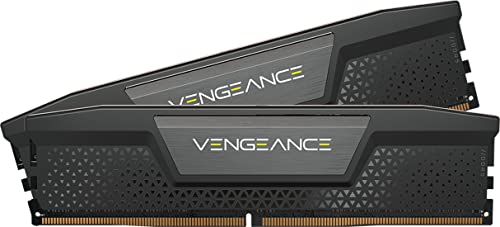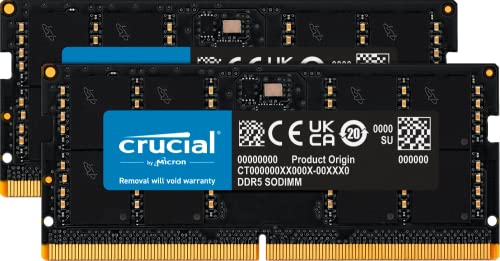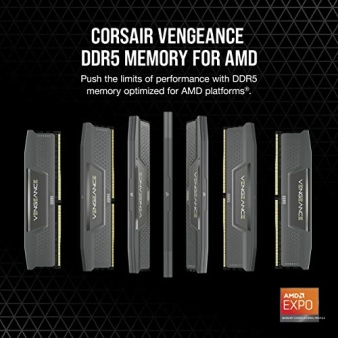Openx Market plug-in error – A file permissions error has occurred. Please check the permissions on the script and the directory it is in and try again.
When trying to access the “Openx Market” shortcut in you’re “My Account” Iyou get the following above error you just need to simply change some file permissions using chmod in a FTP application or your hosting provider control panel.
I basically changed 2 files from 777 to 775 but you can change the rest within the plugin directory if you wish
File location path: – \www\admin\plugins\oxmarket\
Files to change:-
market-index.php
market-include.php