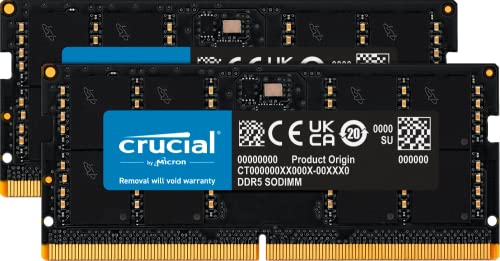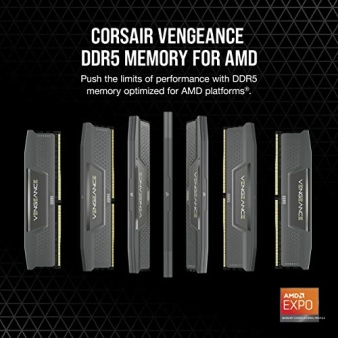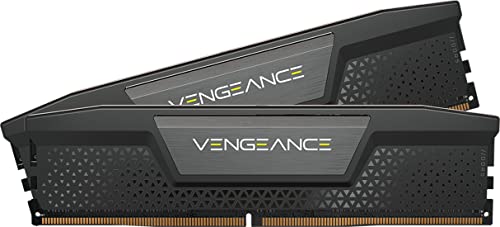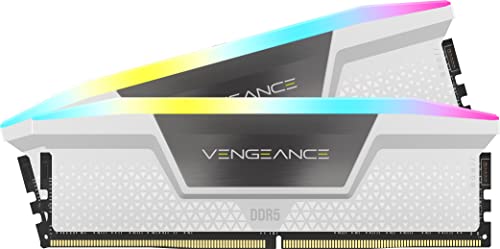How to add a paypal button within your phpbb post using bbcodes. Allow Donate Money, sell items and goods.
Login to your ACP panel and the “Posting” tab
The click new bbcode and enter the following code as below.
BBCode usage:-
——–copy below- ———
[paypal]{EMAIL1}[/paypal]
——–copy end- ———
HTML replacement:-
——–copy below- ———
<br> <a href=”https://www.corporate-computers.co.uk/2010/09/phpbb-bbcode-paypal-button-in-posts/” title=”Corporate-Computers.Co.Uk | Technology Blog” target=”_blank”>PayPal Plugin Support</a><br>
<form action=”https://www.paypal.com/cgi-bin/webscr” method=”post”>
<input type=”hidden” name=”cmd” value=”_donations”>
<input type=”hidden” name=”business” value=”{EMAIL1}”>
<input type=”hidden” name=”item_name” value=”Paypal”>
<input type=”hidden” name=”item_number” value=”Paypal”>
<b>Please select an amount:</b><br /><input type=”radio” name=”amount” value=”” /> Other <input type=”text” name=”amount” value=”0.00″ size=”6″ /><br /><input type=”radio” name=”amount” value=”10″ /> 10 <input type=”radio” name=”amount” value=”15″ /> 15 <input type=”radio” name=”amount” value=”20″ checked=”checked” /> 20 <input type=”radio” name=”amount” value=”30″ /> 30 <input type=”radio” name=”amount” value=”40″ /> 40<br /><input type=”radio” name=”amount” value=”50″ /> 50 <input type=”radio” name=”amount” value=”99″ /> 99 <br /></div>
<input type=”hidden” name=”no_shipping” value=”0″>
<input type=”hidden” name=”no_note” value=”1″>
<input type=”hidden” name=”currency_code” value=”GBP”>
<input type=”hidden” name=”tax” value=”0″>
<input type=”hidden” name=”lc” value=”US”>
<input type=”hidden” name=”bn” value=”PP-DonationsBF”>
<input type=”image” src=”https://www.corporate-computers.co.uk/images/pp.gif” border=”0″ name=”submit” alt=”Make payments with PayPal – it’s fast, free and secure!”>
<img alt=”” border=”0″ src=”https://www.paypal.com/en_US/i/scr/pixel.gif” width=”1″ height=”1″>
</form><br> <a href=”http://andthenhost.com/99phosting.html” title=”andthenhost.com | Affordable PHPBB Hosting” target=”_blank”>Website Hosting From 99p | Blogs, Forums & CMS</a><br>
——–copy end- ———
Help line:-
——–copy below- ———
[Paypal]Your Paypal Email Here[/Paypal]
——–copy end- ———
Settings:-
Tick option to display on posts