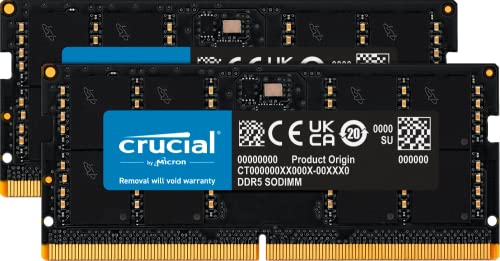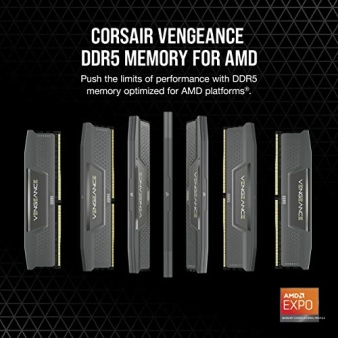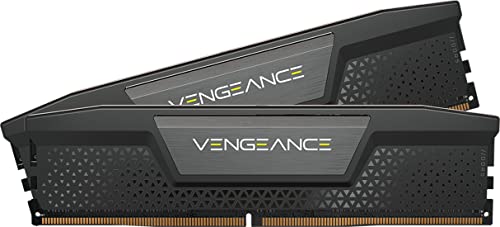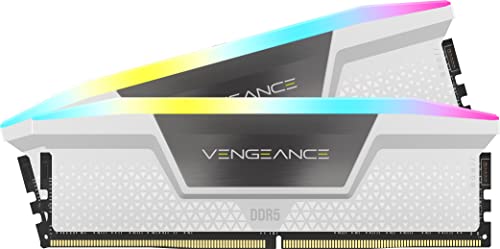Remote Desktop Connection not allowing saved passwords
Your system administrator does not allow the use of saved credentials to logon to the remote computer
computername/ipadress because its identity is not fully verified. Please enter new credentials.
The logon attempt failed
Set the following GPOs:
Go to Local Computer Policy –> Computer Configuration –> Administrative Templates –> System –> Credentials Delegation
Double Click on “Allow Delegating Saved Credentials with NTLM-only Server Authentication”
Allow Delegating Saved Credentials
Allow Delegating Default Credentials with NTLM-only Server Authentication
Allow Delegating Default Credentials