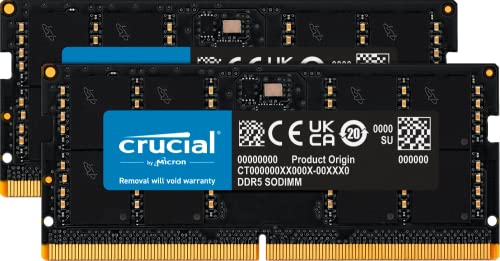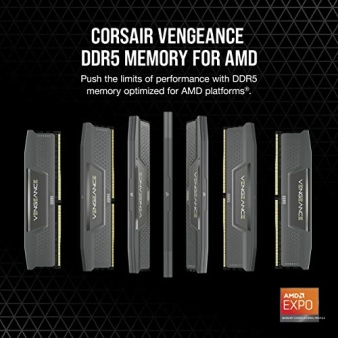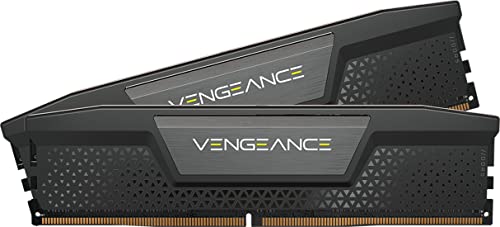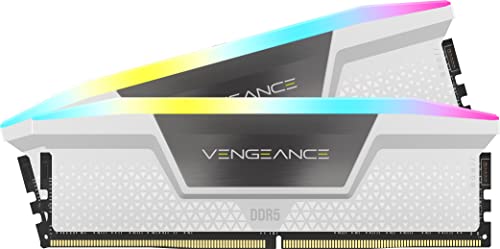Windows 2008 Terminal Server Still Cant Connect Standard User after adding to Remote Desktop Users!
Issue:
You receive the error message “To log on to this remote computer, you must be granted the Allow log on through Terminal Services right. By default, members of the Remote Desktop Users group have this right. If you are not a member of the Remote Desktop Users group or another group that has this right, or if the Remote Desktop Users group does not have this right, you must be granted this right manually”
Cause:
Due to changes made in newer Microsoft Windows operating systems, standard limited user accounts may not be able to log in from NComputing terminals.
Resolution:
To correct this issue, first log in as an administrator on the NComputing hostClick Start and then click Run.
Type in “gpedit.msc”
Click “OK”
When the Group Policy Object Editor appears, navigate to:
Computer Configuration > Windows Settings > Security Settings > Local Policies > User Rights Assignment
In the right-hand pane, locate the entry named “Allow Log on through Terminal Services” and double-click on it.
Click “Add User or Group..”
Type “everyone” into the available text box and click “Check Names”
After the name is underlined, click OK
Click OK