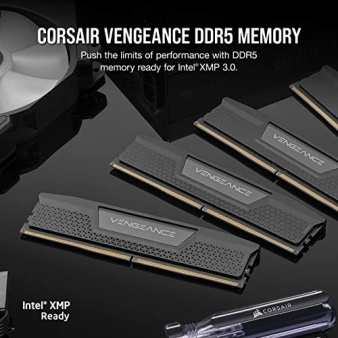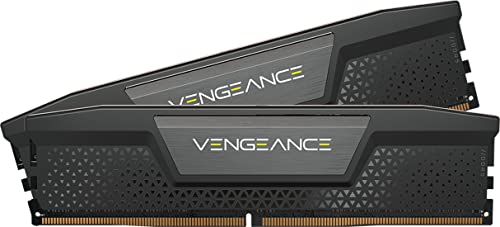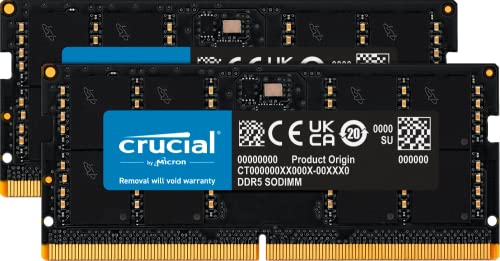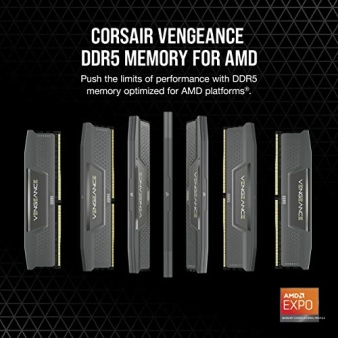Windows 8 WIFI Drop Out Issues with Draytek 2820
- Go To > Control Panel
- Click into Network & Internet Settings
- Change Adapter Settings
- Properties on your WIFI
- Configure your WIFI Adaptor
- Click on Power Management and un-tick the option for the computer to turn of WIFI to save Power.
- Disable all other Network Connection Methods also seems to help “for some odd reason”
Set Setting In Power Saving Mode
Other option you can change under Power Options / Wireless Adaptor Settings and change On Battery / Plugged in to “Maximum Performance”